AED 18.00
Description
The Keypad Membrane Sealed 4X4 is a type of input device that consists of a matrix of 16 push buttons arranged in a 4x4 grid on a flexible, sealed membrane. Each button has a conductive pad on the underside that, when pressed, makes contact with a corresponding contact pad on the membrane, allowing electrical current to flow and registering the button press. The keypad is typically used as an input device for electronic projects, allowing users to select options, enter values, or trigger actions with the press of a button.
Package Includes:
- 1 x Keypad Membrane Sealed 4X4
Features:
- 16 buttons arranged in a 4x4 matrix pattern.
- Sealed membrane design, making it dustproof and waterproof.
- Low profile and lightweight design, making it suitable for portable devices.
- Long operating life, with many models rated for over 1 million cycles.
- Easy to install and use with most microcontrollers.
- Typically available in a variety of colors to suit different applications.
- Buttons are made of high-quality materials to ensure reliable operation.
- Operating voltage range of 3.3V to 5V, making it compatible with most microcontrollers.
Description:
The Keypad Membrane Sealed 4X4 is a type of keypad that is commonly used as an input device in electronic projects. It is a low-cost and simple solution for interfacing with microcontrollers or other electronic devices. The keypad consists of a matrix of 16 buttons arranged in a 4x4 grid. Each button has a conductive pad on the underside that, when pressed, makes contact with a corresponding contact pad on the membrane, allowing electrical current to flow and registering the button press. The keypad is designed to be a sealed unit, with a flexible membrane that is typically made of polyester or polycarbonate material. The membrane is typically coated with a conductive material such as graphite, which allows for the conductive pads on the buttons to make contact with the contact pads on the membrane. The sealed design of the keypad provides protection against dust, dirt, and moisture, making it ideal for use in harsh environments. The Keypad Membrane Sealed 4X4 Buttoned is commonly used in a variety of electronic projects, such as DIY calculators, remote controls, security systems, and other input devices. It is easy to use, reliable and provides a low-cost solution for interfacing with microcontrollers and other electronic devices.
Principle of Work:
The Keypad Membrane Sealed 4X4 works on the principle of a matrix keypad. The keypad consists of 16 buttons arranged in a 4x4 grid, with each button corresponding to a unique row and column intersection. Each button on the keypad has a conductive pad on its underside, which when pressed, makes contact with a corresponding contact pad on the membrane. To detect which button has been pressed, the keypad is connected to the input pins of a microcontroller using a technique called matrix scanning. The rows of the keypad are connected to one set of input pins on the microcontroller, while the columns are connected to another set of input pins. In operation, the microcontroller will initially set all the row pins to high and all the column pins to input. It will then scan each column by setting the corresponding column pin to output and the remaining column pins to input. The microcontroller will then read the input values on the row pins to determine which button in that column was pressed. This process is repeated for each column in turn to determine the button that has been pressed on the keypad. The output from the keypad is usually in the form of a binary code, with each button corresponding to a unique code. The microcontroller can easily decode the binary code to determine which button has been pressed and take the appropriate action.
Pinout of the Module:
Here is the pinout for a typical Keypad Membrane Sealed 4X4, starting from the X1 pin on the left to the Y4 pin on the right:
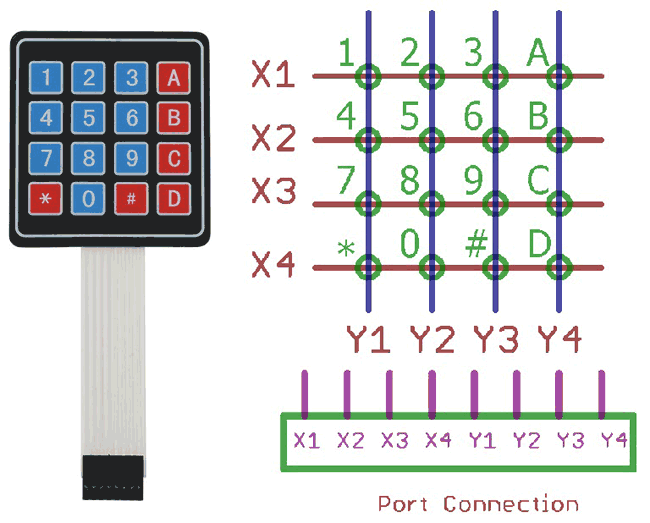
Applications:
- Security systems: The keypad can be used as a means of access control in security systems, such as for entering passwords to arm or disarm an alarm system.
- Automation systems: The keypad can be used to input commands or settings in automation systems, such as for controlling the operation of a robot.
- Consumer electronics: The keypad can be used in various consumer electronics, such as calculators, remote controls, and electronic toys.
- Medical equipment: The keypad can be used in medical equipment for entering data, settings, or commands, such as in patient monitors.
- Industrial equipment: The keypad can be used in industrial equipment for operator input, such as in machinery control panels.
Circuit:

Library:
To install the Keypad library on the Arduino IDE, you can follow these steps:
- Download the Keypad library from the official website or from the Arduino Library Manager.
- Open the Arduino IDE and click on "Sketch" in the top menu bar.
- Hover over "Include Library" and select "Add .ZIP Library" if you downloaded the library as a ZIP file. Otherwise, select "Manage Libraries" if you downloaded it from the Library Manager.
- If you selected "Add .ZIP Library", navigate to the downloaded ZIP file and select it. If you selected "Manage Libraries", search for "Keypad" in the search bar and select it from the list of libraries.
- Click on the "Install" button and wait for the installation process to complete.
- Once the installation is complete, you can use the Keypad library in your Arduino sketches
Code:
This code uses the Keypad library to read input from the membrane keypad.
#include "Keypad.h"
const byte ROWS = 4;
const byte COLS = 4;
char keys[ROWS][COLS] = {
{'1', '2', '3', 'A'},
{'4', '5', '6', 'B'},
{'7', '8', '9', 'C'},
{'*', '0', '#', 'D'}
};
byte rowPins[ROWS] = {9, 8, 7, 6};
byte colPins[COLS] = {5, 4, 3, 2};
Keypad keypad = Keypad(makeKeymap(keys), rowPins, colPins, ROWS, COLS);
void setup() {
Serial.begin(9600);
}
void loop() {
char key = keypad.getKey();
if (key != NO_KEY) {
Serial.print(key);
}
if (key == '#') {
Serial.println();
}
}
The keys array defines the mapping between the physical buttons on the keypad and the characters they represent. The rowPins and colPins arrays specify the Arduino pins to which the rows and columns of the keypad are connected, respectively.
In the loop() function, the code reads a key from the keypad using the getKey() method. If a key is pressed, it is printed to the serial monitor using the Serial.print() function. If the # key is pressed, a newline character is printed to the serial monitor using Serial.println().
Technical Details:
- Operating Voltage: 24VDC
- Contact Resistance: <100Ω
- Insulation Resistance: >100MΩ
- Operating Temperature: -20°C to 50°C
- Storage Temperature: -40°C to 85°C
- Humidity: <95%RH
- Life Expectancy: 1 million cycles
- Contact Material: Conductive silver ink
- Dimensions: 69mm x 77mm x 0.8mm (L x W x H)
- Weight: 13g
Resources:
Comparisons:
The Keypad Membrane Sealed 4X4 and the Keypad 4x4 Matrix Black module are both input devices that allow users to enter data into microcontrollers like Arduino. However, there are some differences between these two keypads that may affect which one is best suited for a particular project.
The Keypad Membrane Sealed 4X4 is a membrane keypad that is designed to be sealed, which makes it resistant to dust, water, and other contaminants. It has a total of 16 keys arranged in a 4x4 matrix, and each key can be read as a digital signal by an Arduino or other microcontroller. The membrane design makes it thin and lightweight, which can be an advantage if space is a concern. However, the keys may not have as much tactile feedback as other types of keypads, which can make it difficult for users to know if they have pressed a key successfully. On the other hand, the Keypad 4x4 Matrix Black module is a PCB-based keypad that also has 16 keys arranged in a 4x4 matrix. It uses push-button switches that provide tactile feedback when a key is pressed, which can make it easier for users to input data accurately. However, unlike the membrane keypad, the PCB-based design may not be as resistant to environmental factors like dust and water. In terms of compatibility with Arduino, both keypads can be connected to an Arduino board and programmed to read the input from the keys. The Keypad 4x4 Matrix Black module may require some additional wiring to connect to an Arduino, while the Keypad Membrane Sealed 4X4 comes with a pre-attached cable that can be plugged directly into an Arduino.
The choice between these two keypads will depend on the specific needs of the project. If environmental resistance is a concern, the Keypad Membrane Sealed 4X4 may be a better option. If tactile feedback is more important, the Keypad 4x4 Matrix Black module may be the better choice.