AED 550.00
Description
The Raspberry Pi 5 is the latest flagship model in the Raspberry Pi series, succeeding the highly successful Raspberry Pi 4. It delivers a remarkable 2-3x increase in CPU performance compared to its predecessor, showcasing enhanced multimedia capabilities, multiple memory configurations, and improved connectivity. It seamlessly integrates with the RP1 I/O controller, featuring expanded bandwidth USB3 and additional PCIe interfaces for accelerated data transmission.
Package includes:
1 x Raspberry Pi 5 8GB Ram
Features
- Processor: Broadcom BCM2712 (Arm Cortex A76)
- 64-bit 2.4GHz quad-core processor with 512KB L2 cache and 2MB shared L3 cache.
- RAM
- PI5-8GB: 8GB
- Connectivity:
- Gigabit Ethernet
- Dual-frequency 802.11ac Wi-Fi (2.4GHz/5GHz)
- Bluetooth 5.0, BLE
- USB 3.0 x 2 (supporting simultaneous 5Gbps operation), USB 2.0 x 2
- Micro HDMI x 2 (support 4Kp60)
- Gigabit Ethernet (PoE support)
- MicroSD card slot
- 40PIN GPIO header
- 2 × 4-lane MIPI DSI/CSI interface
- USB Type C (5V/5A)
- Power button
- RTC, powered by external batteries
- PCIe 2.0 x1 interface
- UART header
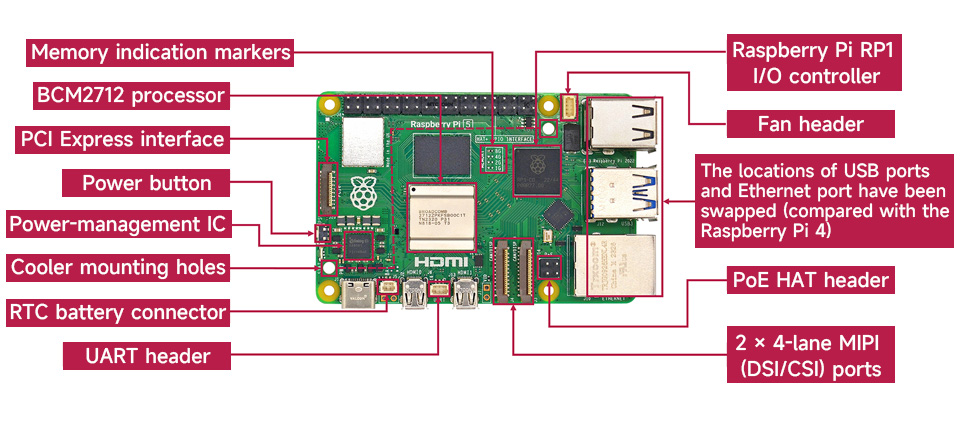
How to Use
- Preparation:
- SD card, card reader.
- Download the system:
- Format the SD card:
- Insert the SD card into the PC, use SDFormatter.exe to format.
- Program the image:
- Use Win32DiskImager.exe to burn the image.
- Start RPI5:
- Insert the programmed SD card into the Raspberry Pi, and connect the 5V 5A Type-C adapter to boot.
- Connect peripherals:
- Attach the on-screen mouse and keyboard to start your Raspberry Pi journey.
UART Login
The Raspberry Pi 5 features a dedicated UART connector for debugging, supporting a maximum baud rate of 921,600bps. It is configurable via EEPROM parameters, active at all times, and enables direct access to early boot and firmware information, as well as the Linux console after booting.

The UART connector has three pins. View UART Connector
RTC (Real-time Clock)
Hardware
The RTC is powered by adding a backup battery using the J5 (BAT) connector. It works without a connection as long as the PI5 is powered on.

Software Debug
- The default device is /dev/rtc0.
- For time, type "date" in the command line. The RTC time updates after automatic network timing if the default RTC device is connected and working.
Hwclock Commands
sudo hwclock -w: System clock -> hardware clock (RTC)sudo hwclock -s: Synchronize hardware clock (RTC) -> system clocksudo hwclock --set --date="9/8/2023 16:45:05": Set hardware clock time (RTC)sudo hwclock -r: View the hardware clock (RTC)sudo hwclock --verbose: Display version information
Auto Wakeup
To support low-power mode for wake-up alerts:
sudo -E rpi-eeprom-config --edit
# Add the following two lines:
POWER_OFF_ON_HALT=1
WAKE_ON_GPIO=0
# Test the function with:
echo +600 | sudo tee /sys/class/rtc/rtc0/wakealarm
sudo halt or sudo poweroff
# Will wake up and restart after 10 minutes
RTC Battery Charging
Check RTC battery support and maximum input voltage before adding commands:
sudo nano /boot/firmware/config.txt
# Add
dtparam=rtc_bbat_vchg=3000000
# 3000000 indicates the maximum voltage, charging to 3V will disable charging, and the voltage lower than 3V will start to trickle charging
Dimensions

Resources