AED 115.00
Description
The Arduino UNO R4 Minima represents a significant advancement in microcontroller technology. Powered by a powerful 32-bit microcontroller from Renesas, this board offers enhanced processing capabilities, expanded memory, and an array of onboard peripherals. The best part is the compatibility with existing shields and accessories while retaining the standard form factor and 5 V operating voltage. Whether you're a novice or an experienced electronics enthusiast, the UNO R4 Minima is your reliable companion for a wide range of projects.
Package Includes:
- 1 x Original Arduino UNO R4 Minima
Features:
- Increased memory: The UNO R4 Minima has 32 kB of SRAM and 256 kB of flash memory, which is significantly more than previous UNO boards. This allows you to run more complex projects and store more data on the board.
- Faster clock speed: The UNO R4 Minima has a clock speed of 48 MHz, which is twice as fast as previous UNO boards. This makes it ideal for projects that require real-time processing or high-speed data transfer.
- More on-board peripherals: The UNO R4 Minima includes a number of onboard peripherals that are not found on previous UNO boards, including a 12-bit DAC, CAN BUS, and operational amplifier. These additional components give you more flexibility and capabilities in your designs.
- Extended 24 V tolerance: The UNO R4 Minima can now be powered with a voltage of up to 24 V, which is more than double the limit of previous UNO boards. This makes it easier to power the board with external power supplies, such as batteries or solar panels.
- USB-C® connector: The UNO R4 Minima is the first UNO board to feature a USB-C® connector. This is a newer, more versatile connector that is becoming increasingly common on electronic devices.
- 12-bit DAC: The UNO R4 Minima's 12-bit DAC can be used to generate analog signals, such as audio waveforms or control voltages for external devices. This makes it ideal for projects such as audio synthesizers, MIDI controllers, and robot actuators.
- CAN BUS: CAN-BUS is a high-speed communication protocol that is often used in industrial applications. The UNO R4 Minima's CAN BUS interface allows you to connect the board to other CAN devices, such as motor controllers, sensors, and actuators.
- Operational amplifier: The UNO R4 Minima's operational amplifier can be used to amplify, invert, or filter analog signals. This makes it useful for a variety of projects, such as audio amplifiers, sensor signal conditioning, and analog filters.
Description:
The Arduino UNO R4 Minima is a notable advancement in the world of microcontroller technology. It distinguishes itself by incorporating a potent 32-bit microcontroller from Renesas, which offers enhanced processing capabilities and a larger memory capacity compared to its predecessor, the Arduino UNO R3. The primary reason why the UNO R4 Minima is considered an improvement over the R3 is because it employs a 32-bit microcontroller, providing superior processing power compared to the 8-bit microcontroller of the R3. This allows for more complex and demanding projects.also, the R4 Minima features 32 kB of SRAM and 256 kB of flash memory, significantly more than the R3. This expanded memory is essential for running larger and more data-intensive applications, The UNO R4 Minima introduces several new onboard components, including a 12-bit DAC, CAN BUS interface, and an operational amplifier. These additions enhance the versatility and capabilities of the board for a broader range of project designs, we don't forget that the R4 Minima can be powered with voltages up to 24 V, which is more than double the limit of the R3. This feature simplifies power supply options, especially for projects requiring external sources like batteries or solar panels. and the UNO R4 Minima is the first UNO board to feature a USB-C® connector, aligning it with modern connectivity standards.
Principle of Work:
Internal Operation:
- The Arduino UNO R4 Minima operates by utilizing its 32-bit Renesas microcontroller, which serves as the brain of the board. This microcontroller processes instructions and manages the various tasks of the board.
- The microcontroller communicates with the onboard memory, which includes 32 kB of SRAM and 256 kB of flash memory. These memory components store data and program code required for the operation of the board.
- Input and output operations are facilitated by the board's pins and interfaces. The UNO R4 Minima has a variety of digital and analog pins that allow it to interact with sensors, displays, and other external devices.
- The 12-bit DAC (Digital-to-Analog Converter), CAN BUS interface and operational amplifier are onboard components that enhance the board's functionality. The DAC converts digital signals into analog voltages, the CAN BUS interface enables communication with other devices in a network, and the operational amplifier is used for various analog signal processing tasks.
Integration into Projects:
- To incorporate the Arduino UNO R4 Minima into a project, you start by developing the code that defines how the board should behave. This code is usually written in the Arduino IDE (Integrated Development Environment) and is uploaded to the board via a USB connection.
- The UNO R4 Minima's wide range of pins allows you to connect various sensors, actuators, and external components to gather data or control devices within your project.
- The expanded memory capacity of the board enables you to store and execute more complex programs, making it suitable for applications that demand significant computational resources.
- The board's compatibility with a 24 V power supply offers flexibility in terms of power sources, making it suitable for projects that require diverse power options, such as battery-operated or solar-powered systems.
- The inclusion of a USB-C® connector simplifies the process of connecting the board to a computer for programming and debugging, aligning it with modern connectivity standards.
Pinout of the Module:
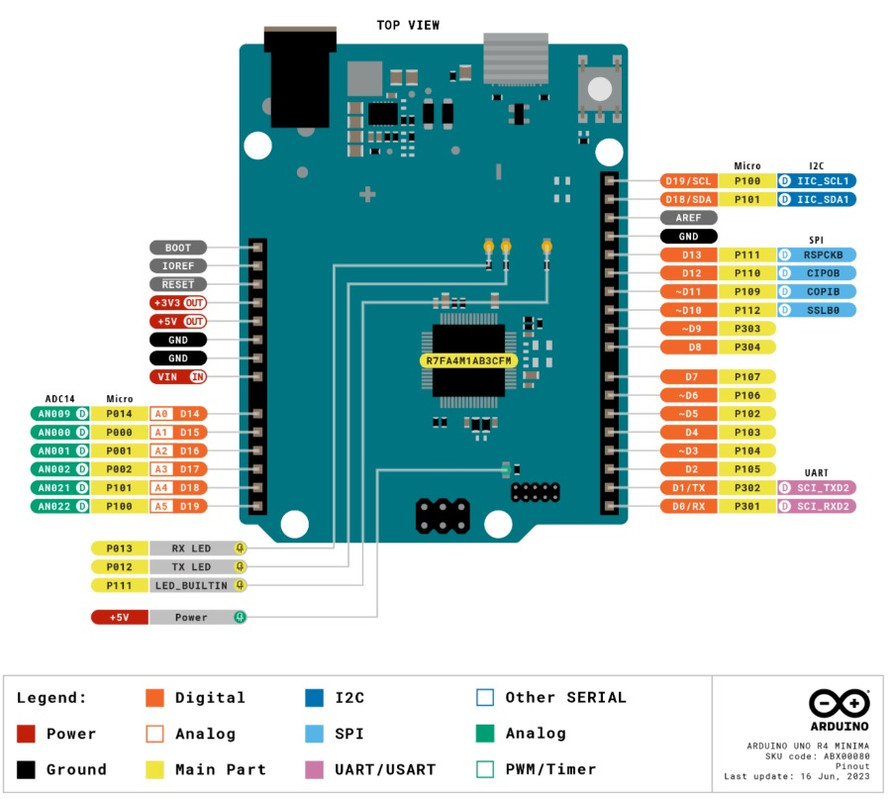
| Pin | Description | Pin | Description |
|---|---|---|---|
| D0 | Digital input/output pin 0 | D1 | Digital input/output pin 1 |
| D2 | Digital input/output pin 2 | D3 | Digital input/output pin 3 (PWM) |
| D4 | Digital input/output pin 4 (PWM) | D5 | Digital input/output pin 5 (PWM) |
| D6 | Digital input/output pin 6 (PWM) | D7 | Digital input/output pin 7 |
| D8 | Digital input/output pin 8 (PWM) | D9 | Digital input/output pin 9 (PWM) |
| D10 | Digital input/output pin 10 (PWM, SPI) | D11 | Digital input/output pin 11 (PWM, SPI) |
| D12 | Digital input/output pin 12 (PWM, SPI) | D13 | Digital input/output pin 13 (PWM, SPI) |
| A0 | Analog input pin 0 | A1 | Analog input pin 1 |
| A2 | Analog input pin 2 | A3 | Analog input pin 3 |
| A4 | Analog input pin 4 (I2C) | A5 | Analog input pin 5 (I2C) |
| GND | Ground | 5V | 5 V power output |
| 3V3 | 3.3 V power output | VIN | Input voltage for powering the board (6-24 V) |
| AREF | Reference voltage for analog inputs (0-5 V) | RESET | Reset button for the microcontroller |
| TX | Serial transmit pin | RX | Serial receive pin |
| I2C | I2C bus pins (SDA, SCL) | SPI | SPI bus pins (SCK, MOSI, MISO) |
| CAN | CAN bus pins (CAN_H, CAN_L) |
Applications:
- IoT (Internet of Things) Projects: The board's connectivity options and processing power make it suitable for creating IoT devices that can collect and transmit data to the Internet.
- Automation and Control Systems: You can use the UNO R4 Minima to build automation and control systems for home or industrial use, such as smart lighting, HVAC control, or machinery automation.
- Data Logging and Monitoring: With its expanded memory, the board is ideal for data logging applications. You can collect and store data from sensors, environmental monitoring, or scientific experiments.
- Robotics: The board's processing capabilities and connectivity make it suitable for building robots, whether for educational purposes or more advanced robotics projects.
- Audio and Signal Processing: The 12-bit DAC and operational amplifier onboard components can be used for audio processing, signal filtering, and synthesis applications.
- Networking and Communication: The CAN-BUS interface enables communication with other devices in a network, making it useful for automotive applications, industrial control, and communication projects.
- Prototyping and Development: The Arduino UNO R4 Minima is an excellent choice for prototyping and developing new electronics projects. Its ease of use and a large community of developers make it a go-to board for experimentation.
- Education: Due to its user-friendly nature and extensive online resources, the board is commonly used in educational settings to teach electronics, programming, and microcontroller concepts.
- Home Automation: Create smart home systems to control lights, appliances, and security features using the board's capabilities.
- Environmental Monitoring:
- Build environmental monitoring devices to measure temperature, humidity, air quality, and more for research or home applications.
Circuit:
No need for circuit we will blink the onboard LED.
Library:
No library is Needed.
Code:
This code blinks the onboard LED on the Arduino UNO R4 Minima by using a bitwise XOR operation, The XOR operation is used to achieve this alternating behavior:
// Blink the onboard LED on the Arduino UNO R4 Minima using a bitwise XOR operation
// Define the pin number for the onboard LED
const int LED_PIN = 13;
void setup() {
// Set the pin mode for the LED pin to output
pinMode(LED_PIN, OUTPUT);
}
void loop() {
// Toggle the LED state
digitalWrite(LED_PIN, LED_PIN ^ 1);
// Wait for 1 second
delay(1000);
}
-
Define the LED Pin: It begins by defining a constant integer variable called
LED_PINand assigns it the value13. This is the pin number that corresponds to the onboard LED on the Arduino UNO R4 Minima. -
Setup Function: In the
setup()function, it configures the LED pin as an output pin using thepinMode()function. This step is necessary to set the LED pin as an output to control the LED. -
Loop Function: The
loop()function contains the main code that repeatedly blinks the LED. Here's what happens inside the loop:-
digitalWrite(LED_PIN, LED_PIN ^ 1): This line toggles the state of the LED using a bitwise XOR (^) operation. The LED state is controlled by thedigitalWrite()function.LED_PIN ^ 1flips the state of the LED between HIGH (on) and LOW (off). It's a way to alternate the LED state with each iteration of the loop. -
delay(1000): After toggling the LED state, the code adds a delay of 1000 milliseconds (1 second) using thedelay()function. This delay ensures that the LED remains in its current state for one second before the next toggle.
-
Technical Details:
| Board | Name | Arduino® UNO R4 Minima |
|---|---|---|
| SKU | ABX00080 | |
| Microcontroller | Renesas RA4M1 (Arm® Cortex®-M4) | |
| USB | USB-C® | Programming Port |
| Pins | Digital I/O Pins | 14 |
| Analog input pins | 6 | |
| DAC | 1 | |
| PWM pins | 6 | |
| Communication | UART | Yes, 1x |
| I2C | Yes, 1x | |
| SPI | Yes, 1x | |
| CAN | Yes 1 CAN Bus | |
| Power | Circuit operating voltage | 5 V |
| Input voltage (VIN) | 6-24 V | |
| DC Current per I/O Pin | 8 mA | |
| Clock speed | Main core | 48 MHz |
| Memory | RA4M1 | 256 kB Flash, 32 kB RAM |
| Dimensions | Width | 68.85 mm |
| Length | 53.34 mm | |
Resources:
Comparisons:
The Arduino UNO R4 Minima and Arduino Uno Rev 3 have several differences in terms of microcontroller, USB port, communication options, power input range, clock speed, and memory, The UNO R4 Minima is a more powerful and versatile board, suitable for applications that require higher processing capabilities, modern connectivity, and a broader input voltage range. However, Uno Rev 3 is a classic and widely used board, particularly for beginners and simpler projects:
- Microcontroller: UNO R4 Minima uses a more powerful 32-bit Arm Cortex-M4 microcontroller, while Uno Rev 3 uses an 8-bit AVR microcontroller.
- USB: UNO R4 Minima features a modern USB-C programming port, whereas Uno Rev 3 uses a USB-B port.
- Communication: UNO R4 Minima has a CAN Bus interface, which Uno Rev 3 lacks.
- Power: UNO R4 Minima has a wider input voltage range (6-24 V) compared to Uno Rev 3 (7-12 V).
- Clock Speed: UNO R4 Minima operates at a higher clock speed (48 MHz) compared to Uno Rev 3 (16 MHz).
- Memory: UNO R4 Minima offers significantly more flash and RAM memory than Uno Rev 3.
- Dimensions: Both boards have similar physical dimensions.