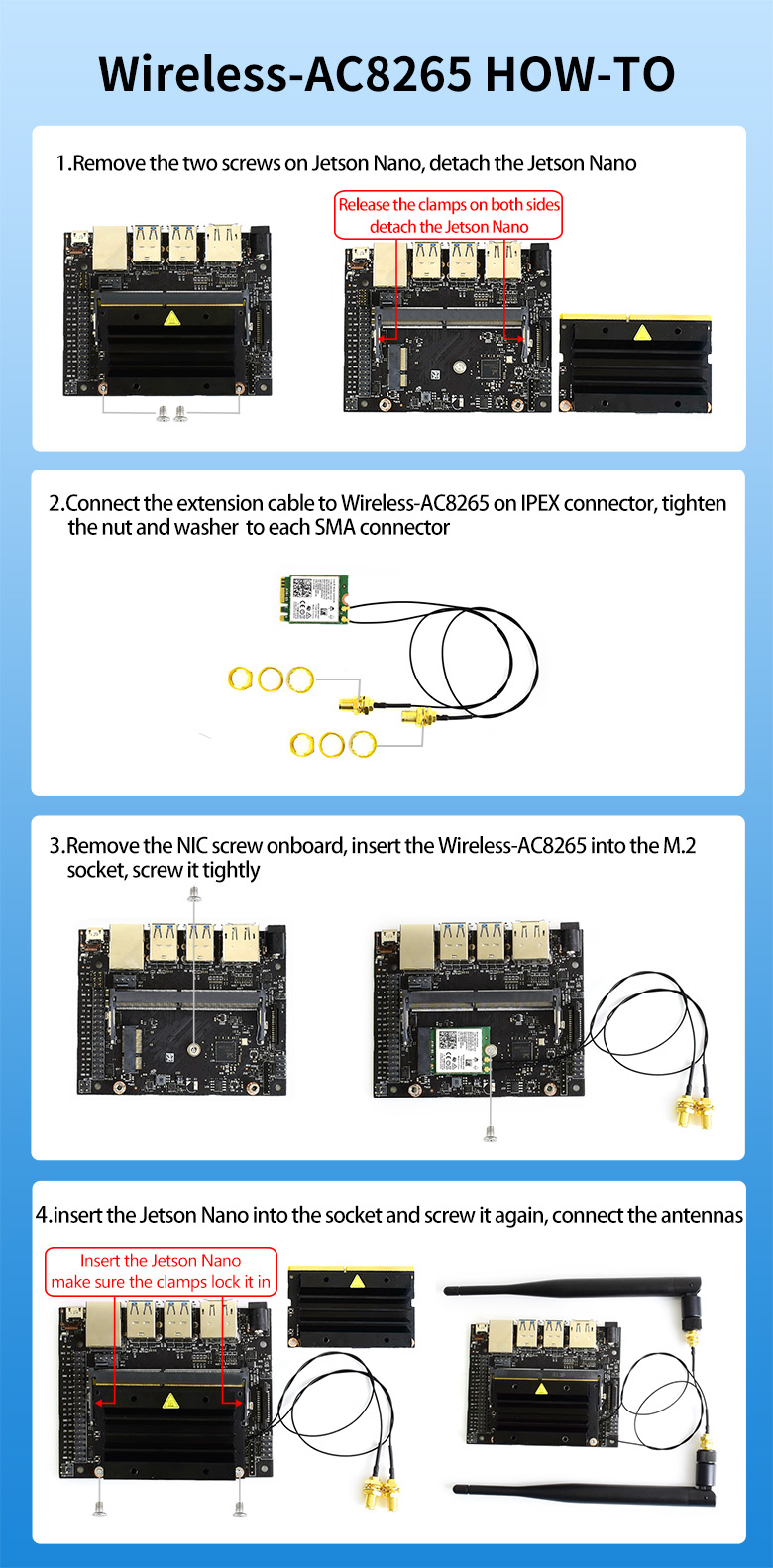Out Of Stock
Description
The Wireless AC8265 NIC is a high-speed, dual-band wireless network card that is specifically designed for use with the Jetson Nano. It supports the latest 802.11ac wireless standard and provides faster speeds, greater range, and more reliable connections than previous generations of WiFi technology. Additionally, it includes Bluetooth 4.2, allowing you to easily connect to a wide variety of devices such as smartphones, tablets, and more. With its compact size and easy installation, this wireless card is the perfect addition to your Jetson Nano setup.
Package Includes:
- Wireless-AC8265 x1
- Antenna x2
- IPEX to SMA cable x2
Specifications:
- Chip: Intel 8265AC
- Bands: 2.4GHz / 5GHz
- Speed: 300Mbps / 867Mbps
- WiFi protocol: 802.11ac
- Bluetooth version: 4.2
- NIC interface: NGFF (M.2)
- Antenna interface: IPEX connector
- Supported OS: Linux, Windows 10/8.1/8/7
- Dimensions: 22mm × 30mm × 2.4mm
- Weight: 0.039 kg
The Wireless AC8265 NIC WiFi / Bluetooth for Jetson Nano can be used in a variety of projects, such as:
-
Robotics: The Jetson Nano can be used as the brain of a robot, and the Wireless AC8265 NIC can be used to provide wireless connectivity, allowing the robot to be controlled remotely or to stream video and sensor data.
-
Home Automation: The Jetson Nano can be used to control smart home devices via WiFi or Bluetooth, and the Wireless AC8265 NIC can provide the necessary wireless connectivity.
-
Computer Vision: The Jetson Nano can be used for image and video processing, and the Wireless AC8265 NIC can be used to stream video data wirelessly to the Nano.
-
IoT: The Jetson Nano can be used as an edge device to collect and process data from IoT sensors, and the Wireless AC8265 NIC can be used to send the data to the cloud or a local network.
-
AI and machine learning: Jetson Nano's powerful GPU can be used to run AI and machine learning models, while the Wireless AC8265 NIC can be used to connect to other devices to collect data or receive commands.
-
Drone: Jetson Nano can be used as the flight controller for a drone, and the Wireless AC8265 NIC can provide wireless connectivity to control the drone remotely or receive telemetry data.
How to Use
Using the Wireless AC8265 NIC WiFi / Bluetooth for Jetson Nano is a relatively straightforward process, and can typically be done in a few steps:
-
Install the Wireless AC8265 NIC: First, you will need to physically install the wireless card into the Jetson Nano by connecting it to the appropriate port on the board. Make sure to connect the antenna to the wireless card.
-
Configure the wireless settings: Once the wireless card is installed, you will need to configure the wireless settings on the Jetson Nano. This can typically be done through the terminal or by using a GUI-based tool such as the "nmtui" command.
-
Connect to a wireless network: Once the wireless settings are configured, you can use the command line tool "nmcli" or the "nmtui" to connect to a wireless network.
-
Test the connection: Once connected, you can use the "ping" command to test the connection to a website or another device on the network.
-
Bluetooth: You can also use the Bluetooth function of the card, you can use the command "bluetoothctl" to connect to a device or to scan the available devices.
It is important to make sure that the Jetson Nano is connected to the power supply and that the OS is up to date.