AED 78.75
Description
The Beetle-ESP32 Microcontroller is a compact development board designed for electronic engineering enthusiasts and DIY enthusiasts. With WiFi and Bluetooth capabilities, this condensed version of the FireBeetle-ESP32 measures just 1.38" x 1.34". Equipped with four analog ports, four digital ports, UART interfaces, and I2C interfaces, it offers a versatile solution for a wide range of projects. The perfect replacement for the FireBeetle-ESP32, it empowers users with enhanced functionality and flexibility.
Package Includes:
- 1x Beetle-ESP32 Microcontroller Board
Features:
- Effortless programming and debugging are enabled through the Micro USB interface, eliminating the need for an external programmer.
- The board features large-scale I/O ports with gold plating, providing a convenient option for screwing wires or sewing the board onto clothes without the hassle of soldering.
- Powered by a two-core Tensilica LX6 CPU, the ESP-WROOM-32D model clocked at a speedy 240 MHz.
- Enjoy ample storage space with 16 MB of Flash memory and 520 KB of SRAM, providing ample resources for your projects.
- Seamlessly connect and communicate with other devices through its built-in Bluetooth 4.2 and WiFi modules.
- The board includes four analog ports and four digital ports, along with UART interfaces and I2C interfaces, ensuring versatile connectivity options for your electronic projects.
- The module is designed with convenient panels for soldering and leads in the shape of holes, allowing for easy and secure wiring.
- The power leads are conveniently labeled as 3V3/VIN (+) and GND (-), simplifying power connections.
- Despite its powerful functionality, the Beetle-ESP32 boasts a remarkably compact size, allowing for versatile and space-saving designs.
- Take advantage of multiple digital interfaces (D2, D3, D4, D7) and analog interfaces (A0, A1, A2, A3) for diverse project requirements.
- The microcontroller offers 1 I2C interface and 1 serial port for easy integration with other devices and modules.
Description:
Experience the impressive capabilities of the Beetle-ESP32 Microcontroller, tailor-made for electronic engineering enthusiasts and creative DIYers. Embrace the simplicity of programming and debugging via the Micro USB interface, which negates the need for an external programmer. The board comes equipped with gold-plated large-scale I/O ports, granting you the convenience of wire connections or even sewing it onto clothes without soldering. Powering this versatile microcontroller is a robust two-core Tensilica LX6 CPU, clocked at an impressive 240 MHz, ensuring your projects run seamlessly. With 16 MB of Flash memory and 520 KB of SRAM, indulge in vast storage resources for your creative pursuits. Engage in seamless communication and connectivity through the integrated Bluetooth 4.2 and WiFi modules. The Beetle-ESP32 board is thoughtfully designed to accommodate four analog ports, four digital ports, UART interfaces, and I2C interfaces, providing endless possibilities for your electronic projects. No more complex installations; this microcontroller features convenient panels for soldering and leads in the shape of holes, ensuring a secure and straightforward setup process. Its compact size grants you the freedom to design versatile and space-saving projects. Furthermore, labeled power leads (3V3/VIN and GND) simplify power connections, making your work more efficient. With multiple digital and analog interfaces, along with 1 I2C interface and 1 serial port, this microcontroller seamlessly integrates with other devices and modules, catering to the diverse requirements of your projects. Unleash your creativity with the Beetle-ESP32 and bring your electronic dreams to life.
Principle of Work:
The Beetle microcontroller, akin to Arduino, is an open-source platform that has established itself as a central hub within a thriving open-source community. This ecosystem encompasses a wide range of hardware and software components. Renowned for its adaptability and user-friendly interface, Arduino has gained popularity among diverse users worldwide, including artists, designers, and hobbyists engaged in product prototyping. When connected to a computer via USB, the Arduino development environment (IDE) serves as the gateway to the Beetle board. Within the IDE, users create Arduino code and upload it to the microcontroller. The microcontroller then executes the code, facilitating interactions with various inputs and outputs such as sensors, motors, and lights. Extensive resources and tools, both free and readily available, cater to individuals at all skill levels, from beginners seeking device configuration assistance to experienced coders honing their Arduino skills. Thanks to its open-source foundation, Arduino offers an exceptional user-friendly experience, catering to both novices and experts alike. Countless online examples of Arduino code further contribute to the accessibility and extensive support available for users.
and if we mention the board pins and built-in WiFi and Bluetooth can offer several benefits:
- Pins: The board includes four analog pins and four digital pins, along with UART and I2C interfaces. These pins allow you to connect and communicate with a wide range of sensors, actuators, and external devices. By utilizing these pins, you can read analog signals, control digital inputs and outputs, and interface with other devices using popular communication protocols like UART and I2C.
- WiFi Connectivity: The built-in WiFi module enables the Beetle-ESP32 board to connect to wireless networks, providing access to the internet and allowing communication with other devices or cloud-based services. With WiFi connectivity, you can create IoT applications, send and receive data over the internet, and remotely control or monitor your projects.
- Bluetooth Connectivity: The integrated Bluetooth module enables wireless communication between the Beetle-ESP32 and other Bluetooth-enabled devices. This opens up possibilities for creating projects that involve wireless data transfer, remote control, or communication with smartphones, tablets, and other Bluetooth devices.
By leveraging the pins and wireless capabilities of the Beetle-ESP32 board, you can benefit in several ways:
- Sensor Integration: Connect various sensors such as temperature, humidity, motion, or proximity sensors to the board's pins, allowing you to collect real-time data for monitoring or automation purposes.
- Actuator Control: Use the pins to control actuators such as motors, servos, or LED lights, enabling you to create interactive projects that respond to input or perform specific actions.
- Internet Connectivity: With the built-in WiFi module, you can connect your Beetle-ESP32 board to the internet, enabling features like remote monitoring, data logging, or integration with online services and APIs.
- Wireless Communication: Utilize the Bluetooth module to establish wireless communication with other devices, enabling features such as wireless control, data transfer, or creating interactive applications that interact with smartphones or tablets.
Pinout of the Board:
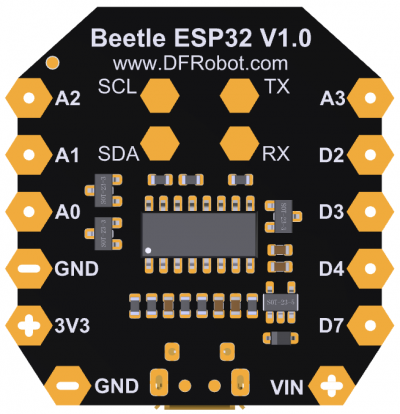
| VIN | Power Input |
| GND | Ground |
| A0 | Analog Input |
| A1 | Analog Input |
| A2 | Analog Input |
| A3 | Analog Input |
| D2 | Digital I/O Interface |
| D3 | Digital I/O Interface |
| D4 | Digital I/O Interface |
| D7 | Digital I/O Interface |
| SCL | I2C Clock Line |
| SDA | I2C Data Line |
| RX | Serial Incept |
| TX | Serial Transmission |
The pin functions on the Beetle-ESP32 Microcontroller Board:
- Digital I/O Pins: There are 8 pins that can be used to send or receive digital signals. They can be either ON (receiving 5V, considered HIGH) or OFF (receiving 0V, considered LOW).
- Analog Pins: There are 4 pins that can read analog values, which means they can receive a range of different values instead of just ON/OFF like the digital pins.
- PWM Pins: The board has 2 pins that can simulate analog output using digital signals. This can be useful for controlling things like brightness or motor speed.
- UART Pins: These pins, Rx and Tx, allow for serial communication. They are used for sending and receiving data between the board and other devices.
- SPI Pins: The board has 2 pins, MOSI and MISO, that enable communication with devices like sensors and shift registers using the SPI protocol.
- I2C Pins: The board uses 2 pins, SDA and SCL, for I2C communication. This protocol allows for easy communication between multiple devices with only two wires.
- Power Pins: There are several power-related pins:
- VCC: It supplies power to the microcontroller. It is regulated by the voltage applied to the RAW pin.
- GND: It is the common ground reference for the system.
- VIN: It is used to connect an external power supply of up to 8V.
Applications:
- Health and Security Systems: The board's built-in WiFi and Bluetooth capabilities make it ideal for developing health monitoring systems, security cameras, or wearable devices that can transmit data wirelessly.
- Creating a Wireless Keyboard: With its multiple digital and analog pins, the Beetle-ESP32 can be utilized to build a wireless keyboard, allowing users to connect and interact with devices without the need for physical cables.
- Industrial Automation: The board's digital and analog I/O pins, along with its communication interfaces, enable the development of industrial automation solutions such as control systems, data acquisition modules, and monitoring devices.
- Embedded Systems: The compact size and powerful performance of the Beetle-ESP32 make it suitable for creating embedded systems. These can include smart home devices, robotics, or custom electronic projects that require a microcontroller to control and interface with various components.
- Student Projects: The board serves as an excellent platform for students to learn and experiment with electronics and programming. Its user-friendly interface and compatibility with Arduino IDE make it accessible for beginners to develop projects like weather stations, smart gadgets, or interactive displays.
- Automatic Pill Dispenser: Utilizing the board's digital and analog pins, along with its communication capabilities, it can be employed to design an automatic pill dispenser that dispenses medication at specified times, ensuring accuracy and convenience.
- Water Level Meter: By connecting appropriate sensors to the board's analog pins, it can be used to create a water level meter to monitor and control water levels in tanks, reservoirs, or other water storage systems.
- IoT Projects: The Beetle-ESP32's WiFi and Bluetooth features make it ideal for Internet of Things (IoT) applications. It can be employed to develop IoT devices like home automation systems, environmental monitoring devices, or smart agriculture solutions.
Circuit:
No need for a circuit we will blink the on board LED.
Connecting the board for the first time:
To connect and set up the DFRobot Beetle BLE board with your PC, follow these steps:
- Connect the DFRobot Beetle BLE to your PC using a USB cable.
- Download the CH340 driver program by clicking on this link: CH340 Driver Download.
- Install the CH340 driver on your PC.
- Open the Arduino IDE on your PC.
- Go to File -> Preferences in the Arduino IDE.
- In the "Additional Boards Manager URLs" field, copy and paste the following URL: http://download.dfrobot.top/FireBeetle/package_esp32_index.json.
- Click OK to save the changes.
- Open the Boards Manager in the Arduino IDE by going to Tools -> Board -> Boards Manager.
- Wait for the automatic update to complete. You will find "FireBeetle-ESP32" in the list of available boards.
- With the development environment set up, you can now use the DFRobot Beetle BLE board like a normal Arduino board.
- To determine the port number, open the Device Manager on your PC.
- Open the Arduino IDE version 1.8.13 or later.
- Click on Tools -> Board and select "DFRobot AVR Boards" -> "DFRobot Beetle BLE".
- Click on Tools -> Port and select the appropriate port number (e.g., COM7 for DFRobot Beetle BLE).
- Once the above steps are completed, you can start burning/uploading your program to the DFRobot Beetle BLE board.
Troubleshooting:
- Q1: If the port number is not displayed, you can try solving the issue by downloading and reinstalling the CH340 driver.
- Q2: If you encounter a failure while burning the program, check whether the serial port is installed correctly in the device manager.
Code:
This code is going to Blink the LED builtin connected to pin D9 on the Beetle board:
// the setup function runs once when you press reset or power the board
void setup() {
// initialize digital pin LED_BUILTIN as an output.
pinMode(D9, OUTPUT);
}
// the loop function runs over and over again forever
void loop() {
digitalWrite(D9, HIGH); // turn the LED on (HIGH is the voltage level)
delay(1000); // wait for a second
digitalWrite(D9, LOW); // turn the LED off by making the voltage LOW
delay(1000); // wait for a second
-
void setup(): This function runs once when you press the reset button on the Arduino board or when you power it up. Its purpose is to set up initial configurations for the program. In this case, it initializes pin D9 as an output, which means it will be used to control external devices like an LED. -
void loop(): This function runs repeatedly in an infinite loop after thesetup()function completes. It's the core of the program and contains the instructions that will be executed over and over again. In this example, theloop()function does the following:digitalWrite(D9, HIGH);: This sets pin D9 to a HIGH voltage level, turning on the LED connected to it. In Arduino terms, this means the pin is set to logic HIGH (5V).delay(1000);: This command introduces a pause of 1000 milliseconds (1 second). After turning on the LED, the program waits for 1 second.digitalWrite(D9, LOW);: This sets pin D9 to a LOW voltage level, turning off the LED. In Arduino terms, this means the pin is set to logic LOW (0V).delay(1000);: Another 1-second delay is introduced before the loop repeats, turning the LED on and off in a one-second interval.
Technical Details:
- USB Supply Voltage: 5.0V
- VIN Supply Voltage: DC 3.5-6.5V
- Processor: Tensilica LX6 dual-core processor (One for high-speed connection; one for independent programing )
- Frequency: 240MHz
- Wi-Fi Standard: FCC/CE/TELEC/KCC
- Wi-Fi Protocol: 802.11 b/g/n/d/e/i/k/r(802.11n, high speed can reach to 150 Mbps), converge A-MPDU and A-MSDU, supporting 0.4us protecting interval.
- Frequency Range: 2.4~2.5GHz
- Bluetooth Protocol: comply with BR/EDR/BLE standard of Bluetooth v4.2.
- On-chip Clock: 40MHz crystal and 32.768 KHz crystal
- Dimension: 35×34mm/1.38×1.34
Resources:
- Arduino Beginner Tutorial
- Arduino Course Library Files
- FireBeetle Arduino Bluetooth Examples
- Schematic
- User Manual
- DFR0575-Schematics.pdf
- DFR0575-Dimension.png
Comparisons:
The Beetle-ESP32 and the WROOM ESP32 board are both based on the ESP32 microcontroller, but they have some differences in terms of their form factor, features, and ease of use:
Form Factor:
- Beetle-ESP32: The Beetle-ESP32 is a compact development board with a size of 35×34mm (1.38×1.34 inches). It is designed with convenient panels for soldering and holes for easy and secure wiring.
- NodeMCU ESP32 board: The NodeMCU ESP32 board is larger in size and typically comes in a development board form factor with additional features and connectors.
Connectivity:
- Beetle-ESP32: The Beetle-ESP32 features built-in Bluetooth 4.2 and WiFi modules, allowing for seamless wireless communication and connectivity with other devices.
- NodeMCU ESP32 board: The NodeMCU ESP32 board also comes with built-in Bluetooth and WiFi capabilities, providing similar wireless connectivity options.
Programming and Development:
- Beetle-ESP32: The Beetle-ESP32 is designed to be beginner-friendly with effortless programming and debugging through a Micro USB interface. It is compatible with the Arduino IDE, making it easy to write and upload code.
- NodeMCU ESP32 board: The NodeMCU ESP32 board is popular among developers and enthusiasts due to its extensive community support and compatibility with the Arduino ecosystem. It supports multiple programming languages, including Lua and Arduino IDE.
Pinout and Features:
- Beetle-ESP32: The Beetle-ESP32 has a specific pinout with digital I/O pins, analog pins, UART interfaces, I2C interfaces, and power leads conveniently labeled for easy connections. It also has a 16MB Flash memory and 520KB SRAM for ample storage and resources.
- NodeMCU ESP32 board: The NodeMCU ESP32 board typically offers more GPIO pins and additional features like onboard LED indicators, micro USB ports, and voltage regulators. It may have a larger memory capacity and support for external storage options.