AED 19.95
Description
This board contains a RobotDYN DHT11 Module sensor, which provides a digital output proportional to the temperature and humidity detected by the sensor. This Temperature and Humidity sensor gives a digital output that has been pre-calibrated. A unique capacitive sensor element monitors relative humidity, using a negative temperature coefficient (NTC) thermistor to measure temperature. It possesses high dependability and long-term stability.
Package Includes:
- 1x RobotDYN DHT11 Humidity and Temperature Module
Features:
- Relative Humidity and temperature measurement
- Full range temperature compensation Calibrated
- The sensor is composed of a resistive humidity sensing component and an NTC temperature testing component and connects with an 8-byte Output.
- Digital signal
- Long term stability
- Low power consumption
- the module is available in ready-to-go mode and can be directly connected to the MCU.
- The screw hole is available to fix the module down.
Description:
The RobotDYN DHT11 is a widely used temperature and humidity-based digital sensor. To monitor the environmental humidity and temperature, the sensor utilizes a capacitive humidity sensor and a thermistor-based temperature sensor. Humidity sensing extends from 20% to 90% with 5% accuracy, while temperature sensing ranges from 0 to 50 degrees Celsius with 2°C accuracies. This sensor's sample time is nearly 2 seconds. This Temperature and Humidity Sensor communicates with the microcontroller unit via a digital pin through a one-wire interface protocol and lacks analog inputs. This Temperature and Humidity sensor gives a digital output that has been pre-calibrated. A unique capacitive sensor element monitors relative humidity, using a negative temperature coefficient (NTC) thermistor to measure temperature. It possesses high dependability and long-term stability. The module also includes a pull-up resistor and an extra filter capacitor to support the RobotDYN DHT11 sensor. As a result, the module is ready to use and can be directly connected to the MCU.
Principle of Work:
The RobotDYN DHT11 sensor is available as a sensor or as a module. The sensor's performance is the same in either case. The sensor will be a 4-pin package with just three pins used, whereas the module will have three pins as The only difference between the sensor and the module is that the module includes a filtering capacitor and a pull-up resistor, whereas the sensor requires you to use them externally if necessary. When the MCU provides a trigger signal, the sensor switches from low power consumption to active mode. After the trigger signal sensor sends a feedback signal back to the MCU, 40 bits of collected data are sent out and a new signal collection is triggered. (It should be noted that the 40-bit gathered data transmitted from the sensor to MCU is already acquired before the trigger signal arrives.) One trigger signal receives 40-bit return data from the sensor once. For communication between the MCU and the sensor, single-bus data is employed.
Pinout of the Board:
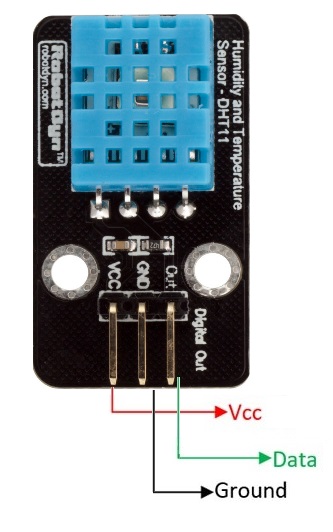
Connect 3.3-5.5V in the VCC (+) pin and ground on the GND(-) pin. Connect the middle pin which is a digital output of the sensor module with a microcontroller digital I/O pin.
|
1 |
Vcc |
Power supply 3.5V to 5.5V |
|
2 |
Out |
Outputs both Temperature and Humidity through serial Data |
|
3 |
GND |
Connected to the ground of the circuit |
Applications:
- Consumption product
- Weather station
- Humidity regulator
- Air conditioner
Circuit:
we will connect the RobotDYN DHT11 sensor to the A0 analog input of the Arduino and then read the temperature and show it on the serial monitor.
- VCC of the Module connected to the 5V Arduino Pin
- GND of the Module connected to the GND Arduino Pin
- OUT of the Module connected to the A0 Arduino Pin

Library:
You need to install the below RobotDYN DHT11 library. Just download the below library and open Arduino IDE. Now go to Sketch > Include Library > Add .Zip Library.
. Once it’s done, you can use the code below.
Code:
#include "dht.h"
#define dht_pin A0 // Analog Pin A0 of Arduino is connected to RobotDYN DHT11 out pin
dht DHT;
void setup()
{
Serial.begin(9600);
delay(500);
Serial.println("RobotDYN DHT11 Humidity & temperature Sensor\n\n");
delay(1000);
}
void loop()
{
DHT.read11(dht_pin);
Serial.print("Humidity = ");
Serial.print(DHT.humidity);
Serial.print("% ");
Serial.print("Temperature = ");
Serial.print(DHT.temperature);
Serial.println(" C");
delay(5000); //Reduce Time for Quick Reply
}
- First, download and include the RobotDYN DHT11 library in your Arduino IDE. Next, define the Arduino pin that is connected to the output pin of the sensor. For instance, you can use
#define DHTPIN 2to specify pin 2. - Create an object for the DHT sensor using
DHT dht(DHTPIN, DHT11);to access its functions. In thevoid setupfunction, initialize the serial monitor withSerial.begin(9600);. Also, initialize the DHT sensor by addingdht.begin();. - In the
void loopfunction, use the appropriate functions to read the data from the sensor. For example, usefloat humidity = dht.readHumidity();andfloat temperature = dht.readTemperature();to get the humidity and temperature readings. To convert the temperature from Celsius to Fahrenheit, usefloat temperatureF = temperature * 9.0 / 5.0 + 32.0;. - Print the readings to the serial monitor using
Serial.printandSerial.println. Finally, add a delay, such asdelay(2000);, to get different readings every two seconds.
Technical Details:
- Operating Voltage: 3.3V to 5.5V
- Supply current (running) 0.5mA typ. (2.5mA max.)
- Supply current (stand-by) 100uA typ. (150uA max.)
- Temperature range 0 / +50°C ±2°C
- Humidity range 20-90%RH ±5%RH
- Interface Digital
- 5 Hz sampling rate (Once every 2 Seconds)
- Low power consumption
- Accuracy: ±2°C and ±5%
- Dimension: ~ 3.6 x 2.1 cm
Resources:
Comparisons:
The RobotDYN DHT11 is a widely used digital sensor designed to measure temperature and humidity. It is ideal for basic projects and easy to use for beginners. For those looking for more advanced features, an upgraded version is available: the DHT22 Sensor. The DHT22 offers higher sensing ranges and improved accuracy compared to the DHT11, making it suitable for projects that require more precise environmental monitoring. However, if you're working on a beginner project or need something simple to code, the LM35 temperature sensor is a great alternative. The LM35 is straightforward to use and provides reliable temperature readings, making it an excellent choice for those just starting out.