Out Of Stock
Description
Beetle is a tiny Arduino Leonardo board. Without sacrificing functionality, it achieves the idea of minimalism. It includes an Atmel AtMega32u4 with a clock speed of 16MHz and enhanced interfaces, including 10 digital, 5 analog, and 4 PWM pins.
Package Includes:
- 1x Beetle Leonardo Compatible Board
Features:
- compact size
- Direct downloading and testing via Micro USB
- V-shaped large-size gold-plated IO ports make it convenient for the user to twist wires upon, and can also be directly sewn on clothes with conductive thread.
- Two honeycomb shape gold-plated power interface
- Magic light blue soft BLINK indicator
- Beetle is fully compatible with Arduino
- Digital I/O Pins: 10
- PWM Channels: 4
- Analog Input Channels:5
- UART: 1
- I2C: 1
- Micro USB: 1
- Power interfaces: 2
- Flash Memory: 32 KB of which 4KB is used by the bootloader
- SRAM: 2.5 KB
- EEPROM: 1 KB
Description:
Beetle is a tiny Arduino Leonardo board. Without sacrificing functionality, it achieves the idea of minimalism. It includes an Atmel AtMega32u4 with a clock speed of 16MHz and enhanced interfaces, including 10 digital, 5 analog, and 4 PWM pins. Its compatibility with Micro USB makes it even more user-friendly by eliminating the hassle of direct programming and testing. The ATmega32U4 comes pre-burned with a bootloader. Beetle intends to give a low-cost solution for DIY projects, such as workshops, gift projects, e-textiles, and instructional materials, Beetle can be an excellent option for students and makers who cannot afford to spend a lot of money on hardware purchases. An Arduino Uno-based board with Bluetooth 4.0 was recently published by DFRobot under the name Beetle BLE - The Smallest Arduino Bluetooth 4.0. (BLE). It is presumably the market's smallest Arduino BLE board.
Principle of Work:
The beetle is an open-source platform, similar to Arduino, and the company has positioned itself at the heart of a sizable open-source community. The hardware and software that make up the Arduino Beetle ecosystem are very varied. Due to its adaptability and user-friendly interface, Arduino is a popular choice for a variety of users worldwide, including artists, designers, and hobbyists who create product prototypes. The Arduino development environment is connected to the Arduino board through USB when it is attached to a computer (IDE). The user creates the Arduino code in the IDE and uploads it to the microcontroller, and the code is then executed by the microcontroller while interacting with inputs and outputs like sensors, motors, and lights. There are numerous free tools and resources available to help both novices and specialists. Users can look for instructions on how to configure their device or even learn Arduino coding. Due to its open-source foundation, Arduino is exceptionally user-friendly for both novice and seasoned users. Numerous examples of Arduino code are available online.
Pinout of the Board:
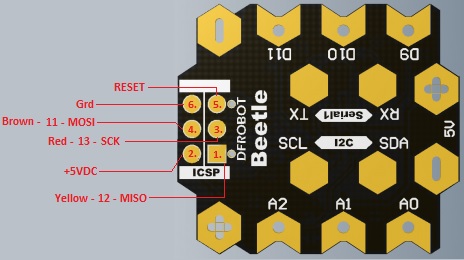
| Silkscreen | Digital Pin | PWM Channel | Analog Channel | UART | I2C |
|---|---|---|---|---|---|
| RX | 0 | Serial1 | |||
| TX | 1 | ||||
| SDA | 2 | SDA | |||
| SCL | 3 | 3 | SCL | ||
| 9 | 9 | 9 | A9 | ||
| 10 | 10 | 10 | A10 | ||
| 11 | 11 | 11 | |||
| A0 | A0 | A0 | |||
| A1 | A1 | A1 | |||
| A2 | A2 | A2 |
Digital I/O Pins: The board has 10 digital I/O pins that can be used as input or output depending on the application. These pins are either turned off or turned on. When they are turned on, they receive 5V and are classified as HIGH; when they are turned off, they receive 0V and are classified as LOW.
Analog Pins: This board has 5 channels of 10-bit ADC. These analog pins can receive any number of values, as opposed to digital pins which can only receive two values, HIGH and LOW.
PWM Pins: The Leonardo board includes 4 PWM channels for obtaining some of the analog output's functions. When the PWM pins are activated, the board generates analog output using digital means.
UART Pins: It gives UART serial communication via two pins, Rx and Tx. Both pins are used for serial data transmission and receiving.
SPI Pins: This board includes a serial peripheral interface (SPI), which is used to establish communication between the MCU and other devices such as sensor-shift registers. SPI communication uses two pins: MOSI (Master Output Slave Input) and MISO (Master Input Slave Output) - these pins are used by the microcontroller to send and receive data.
I2C Pins:
- Two pins are used for I2C communication which is a two-wire communication protocol. One is SDA and the other is SCL.
- The former is a serial data line used to carry the data and the latter is a serial clock line used for the synchronization of all data transfer over the I2C bus.
Power Pins
There are a variety of power and power-related nets broken out:
- VCC: is the voltage supplied to the onboard ATmega32U4. is 5V this voltage is regulated by the voltage applied to the RAW pin. If the board is powered through the 'Vin' pin (or USB), this pin can be used as an output to supply other devices.
- GND: is the system's common ground voltage (0V reference).
Applications:
- Health and security systems
- Creating a wireless keyboard
- Industrial automation
- Embedded systems
- Student projects
- Automatic pill dispenser
- Water level meter.
Circuit:
1) Connect DFRobot Beetle Leonardo and pc with USB.

2) Open the device manager to view the port number.
3) Open Arduino1.8.13 - click Tools - Board - DFRobot AVR Boards - select DFRobot Beetle Leonardo.
4) Click Tools - Port - Select the port number COM7 (DFRobot Beetle Leonardo).
5) Start burning the program when completing the above steps.
Troubleshooting
Q1: How to solve the problem that the port number is not displayed?
A1: Download and install the driver again.
Q2: How to solve the failure of burning the program? A2: Check whether the serial port is installed correctly in the device manager. For more questions and interesting applications, you can visit the forum to view or post!
Library:
New Board Update
When new functions and new boards are added, we will release a new update package. Users can use the latest functions or boards after the update, and the previous functions will not be affected. The update process is as follows.
- Click Tools - Board - Boards Manager
- Select the DFRobot AVR Boards section - click Update to update the development board version - close the page after the update is complete.
Code:
This code is going to Blink the LED builtin on your board
void setup() {
// initialize digital pin LED_BUILTIN as an output.
pinMode(LED_BUILTIN, OUTPUT);
}
// the loop function runs over and over again forever
void loop() {
digitalWrite(LED_BUILTIN, HIGH); // turn the LED on (HIGH is the voltage level)
delay(1000); // wait for a second
digitalWrite(LED_BUILTIN, LOW); // turn the LED off by making the voltage LOW
delay(1000); // wait for a second
}
Technical Details:
- Microcontroller: ATmega32u4
- Clock Speed: 16 MHz
- Operating Voltage: 5V DC
- Data retention: 20 years at 85°C/ 100 years at 25°C
- Physical Dimension: 20mm*22mm*3.8mm
Resources:
- Arduino Beginner Tutorial
- Beetle wiki
- Schematic
- Review by One Mans Anthology
- Beetle: Minimize Your Arduino Projects (Instructables)
Comparisons:
The “Beetle” is a minimalized version of Arduino Leonardo with dimensions of 20mm*22mm*3.8mm and has the same powerful functionalities as Leonardo. It is ideal for DIY Arduino projects, and wearable projects, but it has only 10 GPIO so if you want to make a small DIY project this board is going to be sufficient but for normal size projects we think this board is not going to be enough so you have to replace it to a normal Leonardo board.