AED 19.95
Description
The Ethernet Kit for Teensy 4.1 is a powerful addition designed to expand the capabilities of the already robust Teensy 4.1 development board. As one of the most advanced microcontroller platforms available, the Teensy 4.1 is highly sought after for its speed, reliability, and versatility. However, many users require the added functionality of an Ethernet connection for networking projects, IoT applications, and remote data management. This kit provides everything you need to seamlessly integrate Ethernet connectivity into your Teensy 4.1, enabling stable and high-speed communication with networked systems. The kit includes all essential components to get your board connected, including an Ethernet MagJack connector, a custom bare circuit board, ribbon cable, headers, and a capacitor. While basic soldering is required, this kit is beginner-friendly and designed to ensure straightforward assembly. Whether you're building a smart device, setting up a networked control system, or diving into IoT development, this kit makes adding Ethernet functionality to your Teensy 4.1 simple and effective.
Note:
Please be aware that a Teensy 4.1 is NOT included with this kit and will need to be purchased separately
Assembling the Ethernet Kit
-
Solder the CapacitorBegin by soldering the capacitor to the designated spot on the circuit board.
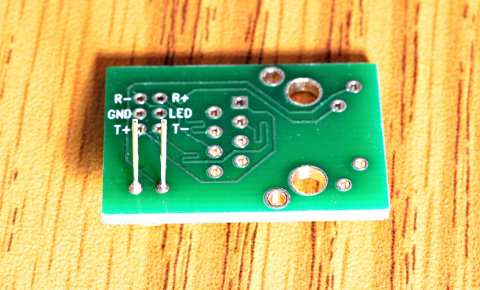
-
Solder the Header Pins
Next, solder the header pins. It's important to solder just one pin initially. Then, flip the board to ensure the pins are aligned at a right angle. Once multiple pins are soldered, adjusting them is difficult.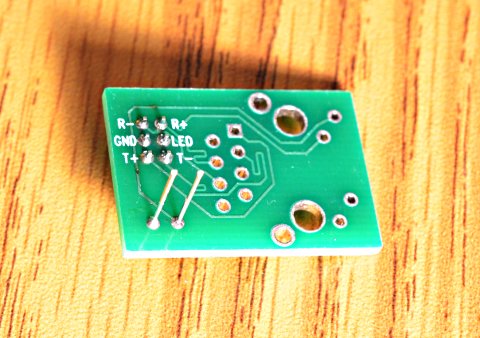
-
Solder the MagJack
Finally, solder the MagJack to the board.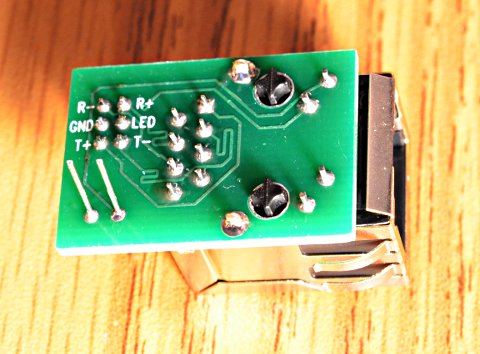
-
Solder Header Pins to the Teensy 4.1
You'll also need to solder the remaining header pins to your Teensy 4.1.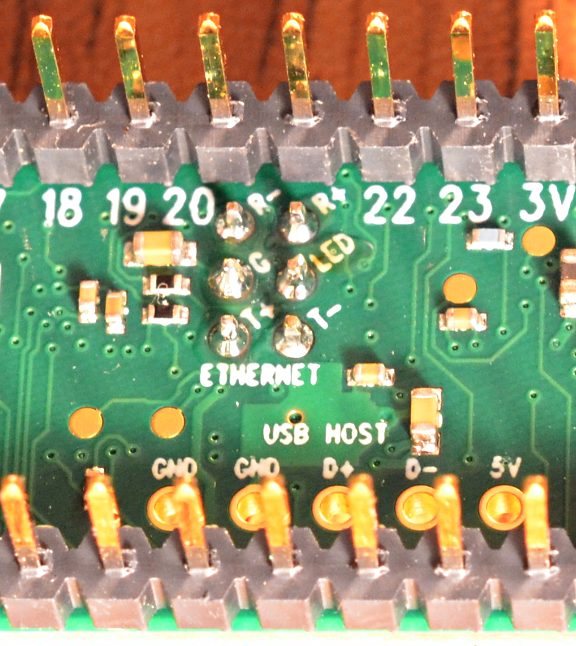
-
Connect the Boards
After soldering is complete, use the ribbon cable to connect the two boards.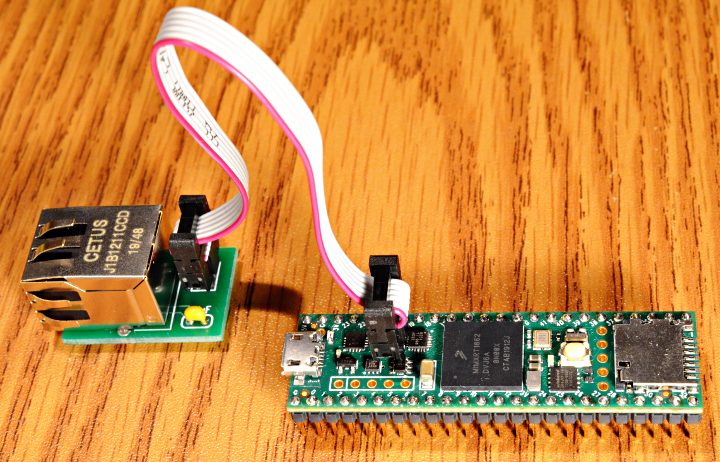
Software Support
- The NativeEthernet library is included in Teensyduino 1.53. To begin, open Arduino and navigate to File > Examples > NativeEthernet.
- QNEthernet, developed by Shawn Silverman, is an improved library based on lwIP. You can install it via the Arduino Library Manager by selecting Tools > Manage Libraries and searching for "QNEthernet."
Pinout and connections:
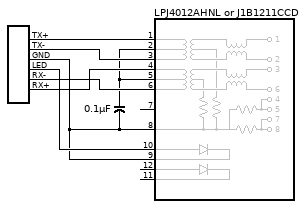
Resources
Package Includes:
- 1 x Ethernet MagJack
- 1 x Bare Circuit Board
- 1 x Ribbon Cable Assembly
- 2 x Header (2x3)
- 1 x Capacitor