AED 39.50
Description
The "LCD 16x2 Yellow Backlight With I2C Module" is a type of Liquid Crystal Display (LCD) that has 2 lines with 16 characters each, a yellow backlight, and an I2C interface for communication. This type of LCD is commonly used for displaying text and data in various applications such as electronic projects, digital clocks, and DIY devices.
Package Includes:
- 1 x LCD 16x2 Yellow Backlight With I2C Module
Features:
- LCD:
- 16 characters x 2 lines display format that provides ample space to display information.
- White text on a yellow backlight, which enhances the visibility of the displayed information and makes it easier to read in different lighting conditions.
- Operates at a supply voltage of 5V and has a compact size of 98 x 60 x 12mm, making it suitable for use in a variety of applications.
- I2C Interface Module:
- The I2C interface module operates at a supply voltage of 5V and is designed to make it easy to connect the LCD to other devices for communication.
- Equipped with a potentiometer for adjusting the backlight and contrast of the LCD, allowing for optimal viewing in different lighting conditions.
- Comes with 2 I2C interfaces, which can be connected using Dupont lines or I2C dedicated cables, providing versatility and flexibility in connection options.
- Compatible with 1602 and 2004 LCDs, making it a suitable solution for a wide range of applications.
Description:
The "LCD 16x2 Yellow Backlight With I2C Module" is a combination of a 16-character x 2-line Liquid Crystal Display (LCD) and an I2C interface module. The LCD has a display format of 16 characters across 2 lines, with white text and a yellow backlight for improved visibility. It operates at a supply voltage of 5V and can be connected to other devices through the I2C interface using the accompanying I2C module. The size of the LCD is 98 x 60 x 12mm. The I2C interface module operates at a supply voltage of 5V and includes a potentiometer for adjusting the backlight and contrast of the LCD. It comes with 2 I2C interfaces that can be connected with Dupont lines or I2C dedicated cables and are compatible with the 1602 LCDs.
Principle of Work:
The LCD consists of two parallel glass plates, separated by a small gap, with a liquid crystal solution sandwiched between them. When a voltage is applied across the crystal, the alignment of the crystals changes, allowing or blocking light from passing through. The white text on the yellow backlight is created by controlling the polarization of the light passing through the crystal.
The I2C interface module provides a way for the LCD to communicate with other devices, such as microcontrollers or single-board computers, using the I2C communication protocol. I2C is a two-wire serial communication protocol that uses one wire for data transmission and another wire for clock synchronization. The I2C module includes two I2C interfaces that can be connected to other devices using Dupont lines or I2C dedicated cables. In operation, the I2C module receives commands and data from the connected device and uses these to control the display on the LCD. The potentiometer on the I2C module allows for adjusting the backlight and contrast of the LCD to optimize the viewing of the displayed information.
Pinout of the Module:
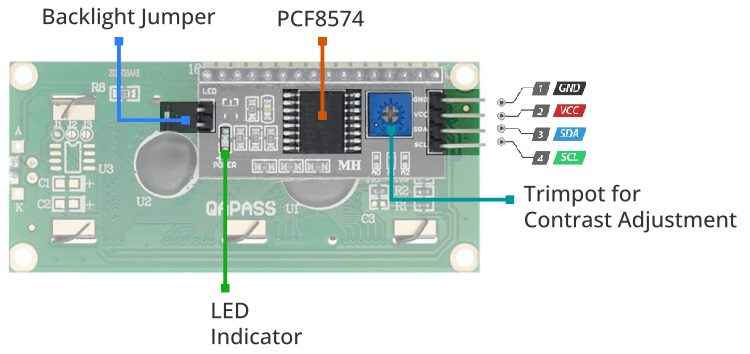
- VCC: Power supply pin, typically connected to 5V.
- GND: Ground pin.
- SDA: Serial Data pin, used for data transmission in the I2C communication.
- SCL: Serial Clock pin, used for clock synchronization in the I2C communication.
- A0, A1, A2: Address pins, used to set the I2C address of the module to differentiate it from other I2C devices on the same bus.
- Potentiometer: Used to adjust the backlight and contrast of the LCD display.
In operation, the I2C module communicates with other devices, such as microcontrollers or single-board computers, through the SDA and SCL pins using the I2C communication protocol. The address pins (A0, A1, A2) can be set to different states (high or low) to create a unique I2C address for the module, allowing multiple modules to be used on the same bus without conflicting with each other. The potentiometer can be adjusted to set the backlight and contrast of the LCD display for optimal viewing of the displayed information.
Applications:
- Embedded Systems: The compact size and low power consumption of the module make it an ideal solution for displaying information in embedded systems, such as in the Internet of Things (IoT) devices, home automation systems, and wearable electronics.
- Robotics: The module can be used to display status information and sensor readings in robots, such as battery voltage, motor speeds, and other real-time data.
- Consumer Electronics: The module can be used as a display for various consumer electronics products, such as MP3 players, digital cameras, and portable game consoles.
- Instrumentation and Control Systems: The module can be used as a display for data in instrumentation and control systems, such as temperature, pressure, and flow meters.
- Education and Development: The module is often used as a learning tool in electronics and computer science courses, allowing students to learn about programming and interfacing with display devices.
Circuit:
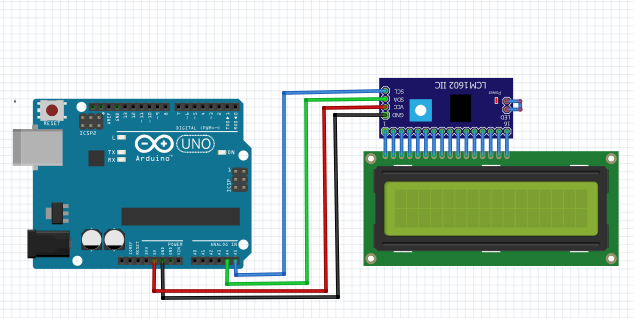
The connection between the "LCD 16x2 Yellow Backlight With I2C Module" and the Arduino Uno can be established as follows:
- Connect the VCC pin of the I2C module to the 5V pin of the Arduino Uno.
- Connect the GND pin of the I2C module to the GND pin of the Arduino Uno.
- Connect the SDA pin of the I2C module to the A4 pin of the Arduino Uno.
- Connect the SCL pin of the I2C module to the A5 pin of the Arduino Uno.
This connection uses the I2C communication protocol and connects the I2C module to the A4 and A5 pins of the Arduino Uno, which are the SDA and SCL pins for the I2C communication, respectively. The address pins (A0, A1, A2) can be set to different states (high or low) to create a unique I2C address for the module, allowing multiple modules to be used on the same bus without conflicting with each other. The potentiometer on the I2C module can be adjusted to set the backlight and contrast of the LCD display for optimal viewing of the displayed information.
Library:
- Open the Arduino IDE
- Go to Sketch > Include Library > Manage Libraries
- In the search bar, type the name of the library you want to install (in this case,
LiquidCrystal_I2C) - Select the library from the results list and click the "Install" button
- Wait for the library to be installed and then close the library manager
- You can now include the library in your sketch by going to Sketch > Include Library and select the library from the list
Code:
Example of an Arduino code that writes to the "LCD 16x2 Yellow Backlight With I2C Module" based on input from the serial monitor:
#include "Wire.h"
#include "LiquidCrystal_I2C.h"
// Initialize the library with the I2C address and the dimensions of the display
LiquidCrystal_I2C lcd(0x27, 16, 2);
void setup() {
// Start the serial communication
Serial.begin(9600);
// Initialize the LCD
lcd.init(); // Turn on the backlight
lcd.backlight();
lcd.setCursor(0, 0);
lcd.print("Hello, world!");
}
void loop() {
// Read the incoming data from the serial monitor
if (Serial.available() > 0) {
// Read a string from the serial monitor
String input = Serial.readString();
// Clear the LCD
lcd.clear();
// Write the string to the LCD
lcd.print(input);
}
}
In this code, the LiquidCrystal_I2C the library is used to communicate with the I2C module. The I2C address of the module is specified in the LiquidCrystal_I2C constructor, in this case 0x27. The serial monitor is used to input text that will be written to the LCD display. The text is read from the serial monitor in the loop function, and the lcd.print function is used to write the text to the LCD display. The lcd.clear function is used to clear the display before writing the new text.
Technical Details:
-
Display:
- Capacity: 16 characters x 2 rows
- Color: Yellow backlit
- Character size: 2.95 mm wide x 4.35 mm high
- Character pixels: 5 W x 7 H
- Voltage requirements: 5 VDC +/- 0.5V
- Current requirements: 2 mA @ 5 VDC
- Connection: 4-pin male header with 0.1" spacing
- Communication: I2C
- Overall dimensions: 3.15 x 1.42 x 0.51 in (80 x 36 x 13 mm)
- Operating temperature range: 32 to 131°F (0 to 55°C)
I2C PCF8574 I2C LCD Driver Module:
- Voltage requirements: 5V
- Communication: I2C
- I2C address: configurable via A0, A1, A2 pins
- Operating temperature range: 32 to 131°F (0 to 55°C)
- Connection: 2 I2C interfaces, can be connected by dupont line or I2C dedicated cable
- Compatible with 1602 and 2004 LCD displays
- Adjustable backlight and contrast via potentiometer
Resources:
Comparisons:
The difference between an LCD 16x2 display with an I2C module and an LCD 16x2 display without an I2C module is in their communication interface and the number of wires required for connection.
An LCD display without an I2C module typically requires a large number of pins to interface with a microcontroller, as each pin is used to control a specific function such as data transfer, register select, read/write, and enable. This can lead to complex wiring and use up a lot of I/O pins on the microcontroller. On the other hand, an LCD display with an I2C module has a built-in I2C to parallel converter. This means that instead of using a large number of I/O pins, the LCD display can be controlled using only two I2C communication pins (SDA and SCL). This significantly reduces the wiring complexity and frees up I/O pins on the microcontroller.
Overall, an LCD display with an I2C module is a more compact and easier to interface solution compared to an LCD display without an I2C module.
```