AED 9.45
Description
This is a capacitive touch sensor module that utilizes a TTP223 touch sensor IC. It features a singular touch-sensing area that covers roughly 5mm and measures 11 x 10.5mm. When the sensor is triggered, an inbuilt LED will visually indicate activation. By default, the module's output changes from low to high upon activation. However, the output can be set to active low or toggling output through the use of solder jumpers.
Package Includes:
- 1 x TTP223 Touch Sensor Module
Features:
- Operating voltage range of 2.0V to 5.5V
- Operating current at VDD = 3V, with no load
- Low power mode with a typical current draw of 1.5uA and maximum current draw of 3.0uA
- Response time of a maximum of 220mS in low power mode @VDD=3V
- Adjustable sensitivity with a capacitance range of 0~50pF outside
- Stable touch detection of the human body, offering a reliable replacement for traditional direct switch keys
- Low power mode for energy efficiency
- Provides direct mode and toggle mode through the TOG pin with a CMOS output through the Q pin
- All output modes can be selected as active high or active low through the AHLB pin
- After power-on, the module requires approximately 0.5 sec of stable time before use. During this time, the keypad should not be touched, as the function is disabled.
- Auto-calibration function for life
- Re-calibration period of about 4.0sec in low power mode
- Auto re-calibration occurs about 16sec after releasing the key
- The sensitivity of TTP223N-BA6 is better than TTP223-BA6's, but the stability of TTP223N-BA6 is worse than TTP223-BA6's.
Description:
This touch sensor module offers a convenient replacement for traditional direct switch keys by providing stable detection of human touch. Its response time at low power mode is typically 220mS at a voltage of 3V, with an adjustable sensitivity of up to 50pF capacitance outside. The module operates on a voltage range of 2.0V to 5.5V and provides low power mode for energy efficiency. It offers multiple output modes, including direct mode and toggle mode, with the option to select active high or active low through pad options. The module features an auto-calibration function for life and a re-calibration period of about 4.0sec in low power mode. After power-on, it requires approximately 0.5sec of stable time before use. However, its stability may not be as reliable as some other models, such as the TTP223-BA6. Additionally, the auto re-calibration will be redone after about 16sec from releasing the key, making it a convenient option for various applications.
Principle of Work:
The TTP223N-BA6 touch sensor module is a capacitive touch sensor that works based on the principle of capacitance. It consists of a specialized TTP223 touch sensor IC, which creates a sensing area that detects changes in capacitance. When a conductive object such as a human finger comes into contact with the sensor's integrated touch-sensing area, it changes the capacitance of the sensor, which is then detected by the IC. The module's output changes from its off state of low to high, indicating that the touch sensor has been triggered. The sensitivity of the touch sensor can be adjusted by changing the capacitance range outside of the module, which allows for customization to fit specific requirements. The module also provides an auto-calibration function that continually monitors the capacitance and adjusts the sensitivity automatically.
The module offers different output modes such as direct and toggle modes through the TOG pin and can be selected as active high or active low through the AHLB pin. The module also provides a low power mode, which helps in energy efficiency by reducing the current draw to as low as 1.5uA.
Pinout:

-
The TTP223 Touch Sensor module has 3 pins and 2 configuration soldering squares, including VCC, GND, OUT, and A, B. The A and B pins can be used to configure the module in different modes of operation.
-
In Config 1, both A and B pins should be in the open position to obtain the desired configuration. The default output state will be LOW, and the state will change to HIGH when a touch is detected. The output state will return to the default state when the touch is released.
-
In Config 2, the A pin should be open and the B pin should be in the close position to obtain the desired configuration. The default output state will be LOW, and the state will change when a touch is detected and remain in that state until another touch is detected.
-
In Config 3, the A pin should be in the close position and the B pin should be open to obtaining the desired configuration. The default output state will be HIGH, and the state will change to LOW when a touch is detected. The output state will return to the default state when the touch is released.
-
In Config 4, both A and B pins should be in the close position to obtain the desired configuration. The default output state will be HIGH, and the state will change when a touch is detected and remain in that state until another touch is detected.
Applications:
- Smart home devices: The sensor can be used in smart home devices such as light switches, thermostats, and door locks.
- Industrial automation: The sensor can be used in industrial applications for touch detection in machinery, equipment, and control panels.
- Automotive: The sensor can be used in automotive applications such as touch-sensitive buttons and switches.
- Consumer electronics: The sensor can be used in consumer electronics products such as mobile phones, tablets, and remote controls.
- Medical devices: The sensor can be used in medical devices such as touch-sensitive buttons and switches on medical equipment.
- Gaming: The sensor can be used in gaming applications such as touch-sensitive buttons on game controllers.
- Security: The sensor can be used in security systems for touch detection in access control panels and security keypads.
Circuit:
Example Arduino code for using the TTP223 touch sensor with Arduino connected to pin 3:
Connections:
- VCC to Arduino 5V
- GND to Arduino GND
- SIG to Arduino digital pin 3
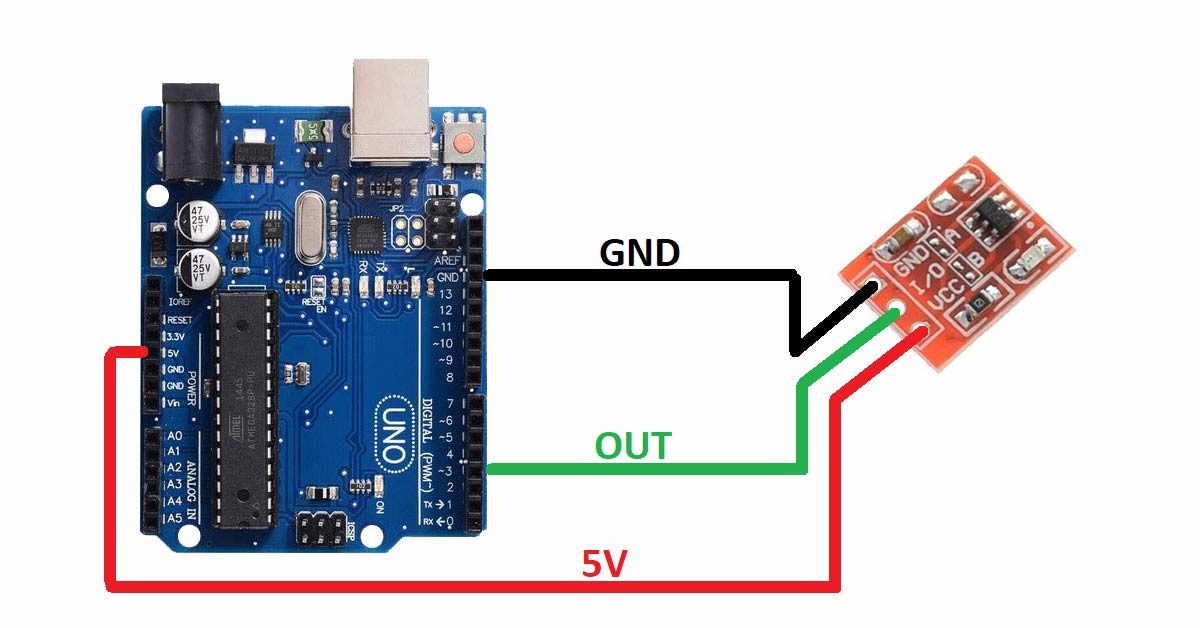
Library:
No need for any Library to work
Code:
// define the TTP223 touch sensor pin
const int touchPin = 3;
void setup() {
// initialize serial communication for debugging
Serial.begin(9600);
// set the touch sensor pin as input
pinMode(touchPin, INPUT);
}
void loop() {
// read the touch sensor state
int touchState = digitalRead(touchPin);
// check if the touch sensor is touched
if (touchState == HIGH) {
// print a message to the serial monitor
Serial.println("Touch detected");
}
// wait a short time before checking again
delay(50);
}
First, we define the input pin for the touch sensor, which is connected to Arduino's digital pin 3. We also define a variable "state" to keep track of the current state of the touch sensor. In the setup function, we initialize the serial communication at a baud rate of 9600 and set the input pin as an INPUT_PULLUP. In the loop function, we read the state of the input pin and compare it to the previous state. If the current state is different from the previous state, we update the "state" variable and print the new state to the serial monitor. If the "state" variable is HIGH, we turn on an LED connected to digital pin 13. If the "state" variable is LOW, we turn off the LED.
Technical Details:
- Operating voltage: 2.0V~5.5V
- Operating current @VDD=3V, no load
- At low power mode typical 1.5uA, maximum 3.0uA
- The response time max 220mS at low power mode @VDD=3V
- Sensitivity can adjust by the capacitance(0~50pF) outside
- Stable touching detection of the human body for replacing tra
Resources:
Comparisons:
The TTP223 touch sensor module and the UTouch01A Touch Sensor Digital Capacitive 1 channel Switch Module are both digital capacitive touch sensors that can detect touch inputs. However, they have some differences in terms of their features and specifications.
- One key difference is that the TTP223 has a wider operating voltage range of 2.0V5.5V, while the UTouch01A has an operating voltage range of 2.0V3.6V. The TTP223 also has a lower power consumption in low power mode, with a typical current of 1.5uA and a maximum of 3.0uA, compared to the UTouch01A which has a typical current consumption of 15uA.
- The response time of the TTP223 is also faster, with a maximum of 220ms in low power mode at 3V, while the UTouch01A has a response time of 500ms. Additionally, the TTP223 allows for sensitivity adjustment through an external capacitance ranging from 0 to 50pF, while the UTouch01A does not have this feature.
- Both modules provide stable touch detection, but the UTouch01A has a longer auto-calibration period of about 60 seconds, compared to the TTP223 which has an auto-calibration period of about 4 seconds in low power mode.
- In terms of output modes, both modules have active high and active low options, but the UTouch01A offers a latching mode in addition to direct and toggle modes.