AED 19.95
Description
The LCD 16x2 Character Display Module with HD44780 Controller and Blue Backlight is a type of liquid crystal display (LCD) that displays information in the form of text or characters on a screen. The display has 16 columns and 2 rows, allowing it to show up to 32 characters at a time. It is controlled by an HD44780 controller, which is a widely-used and well-established interface for controlling LCD displays. The display also features a blue backlight, which provides good visibility even in low-light conditions, making it an ideal choice for use in projects or applications that require a display that is easy to read in a variety of lighting environments.
Package Includes:
- 1 x LCD 16x2 Character Display Module HD44780 Controller Blue Backlight
Features:
- LCD Screen: 16 columns by 2 rows, allowing up to 32 characters to be displayed at a time.
- HD44780 Controller: A widely-used and well-established interface used to control LCD displays.
- Blue Backlight: Provides good visibility even in low-light conditions.
- Versatile: Can display text, numbers, or other characters, making it suitable for a wide range of applications.
- User-Friendly: Easy to interface with and program, making it a simple and reliable display solution.
Description:
The LCD 16x2 Character Display Module with HD44780 Controller and Blue Backlight is a user-friendly display solution for those looking to add a display component to their project or application. This type of display is widely used in various electronics projects, ranging from simple hobby projects to more complex industrial applications. The display has a screen that measures 16 columns by 2 rows, and it can display up to 32 characters at a time. The information displayed can be in the form of text, numbers, or other characters, making it versatile and suitable for a wide range of applications. The HD44780 controller is a widely-used and well-established interface that is used to control LCD displays like this one. This makes it easy for users to interface with the display and program it to display the information they need. The blue backlight provides good visibility, even in low-light conditions, making it an ideal choice for use in projects or applications that require a display that is easy to read in a variety of lighting environments.
Principle of Work:
The principle of operation for the LCD 16x2 Character Display Module with HD44780 Controller and Blue Backlight is based on the technology of liquid crystal displays (LCDs). Liquid crystals are materials that have properties between those of a solid and a liquid. When an electric field is applied to a liquid crystal, it changes its orientation and affects the way light passes through it, allowing for the display of images or characters. The HD44780 controller is responsible for sending commands and data to the LCD screen, allowing it to display the desired information. The controller uses an electrical signal to activate specific segments of the liquid crystal layer, which then either blocks or passes light from the backlight to produce the desired characters or images. The blue backlight provides illumination for the LCD screen, making it easy to read in low-light conditions. The backlight is controlled by the HD44780 controller, which can turn it on or off as needed to conserve power or adjust the display's brightness.
Overall, the LCD 16x2 Character Display Module with HD44780 Controller and Blue Backlight operates by using the properties of liquid crystals and the electrical signals from the HD44780 controller to control the display of characters or images on the screen.
Pinout of the Module:

- Pin 1: Ground - Source Pin - Connected to the ground of the MCU/power source
- Pin 2: VCC - Source Pin - Connected to the supply pin of the power source
- Pin 3: V0/VEE - Control Pin - Connects to a variable POT that can source 0-5V and adjusts the contrast of the LCD.
- Pin 4: Register Select - Control Pin - Connected to an MCU pin and toggles between Command/Data Register (0 = Command Mode, 1 = Data Mode)
- Pin 5: Read/Write - Control Pin - Connected to an MCU pin and toggles the LCD between Read/Write Operation (0 = Write Operation, 1 = Read Operation)
- Pin 6: Enable - Control Pin - Connected to an MCU and must be held high to perform Read/Write Operation.
- Pin 7-14: Data Bits (0-7) - Data/Command Pin - Pins used to send commands or data to the LCD. In 4-Wire Mode, only 4 pins (0-3) are connected to MCU. In 8-Wire Mode, all 8 pins (0-7) are connected to MCU.
- Pin 15: LED Positive - LED Pin - Connected to +5V and provides normal LED-like operation to illuminate the LCD.
- Pin 16: LED Negative - LED Pin - Connected to the ground and provides normal LED-like operation to illuminate the LCD.
Applications:
- Embedded Systems: The module is widely used in microcontroller-based systems, where it can be used to display real-time data and system status information.
- Instrumentation and Control: The module can be used to display measurement data, control information, and other critical parameters in test and measurement equipment, industrial control systems, and process control equipment.
- Home Automation: The module can be used to display temperature, humidity, and other environmental information in smart home systems.
- Consumer Electronics: The module can be used in portable electronic devices such as MP3 players, digital cameras, and other handheld devices to display information such as battery life, song title, and other status information.
- Robotics: The module can be used in robots to display sensor data, control information, and other real-time information.
- Educational and Hobby Projects: The module is often used in educational and hobby projects, where it can be used to display information and provide feedback to the user.
Circuit:
- Connect the ground pin of the LCD to the ground of the MCU or power source.
- Connect the VCC pin of the LCD to the supply voltage pin of the power source.
- Connect the V0/VEE pin of the LCD to a variable POT that can source 0-5V, to adjust the contrast of the LCD.
- Connect the Register Select pin of the LCD to an MCU pin, which toggles between Command and Data Register.
- Connect the Read/Write pin of the LCD to an MCU pin, which toggles the LCD between Read and Write Operation.
- Connect the Enable pin of the LCD to an MCU pin, which must be held high to perform the Read/Write Operation.
- Connect the Data Bits (0-7) pins of the LCD to the MCU, which are used to send Commands or data to the LCD. The number of pins connected depends on the mode chosen (4-wire or 8-wire).
- Connect the LED Positive pin of the LCD to +5V, and the LED Negative pin to the ground.
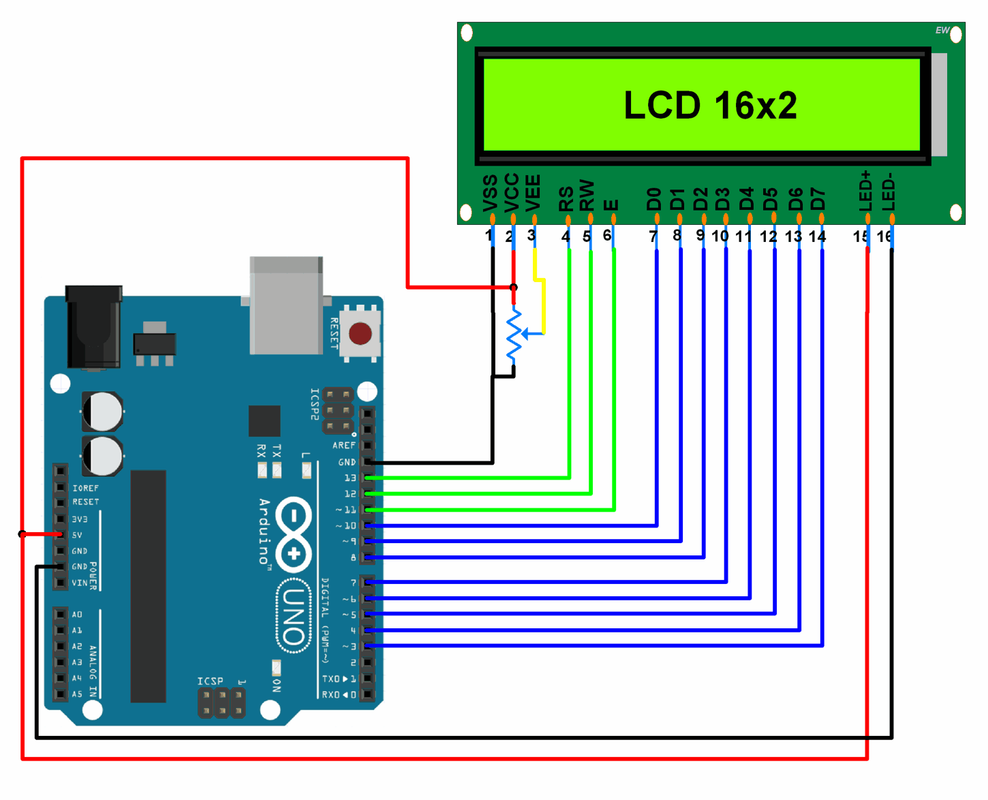
Library:
No need to install Library its already installed.
Code:
The code is an Arduino sketch that displays "Hello!!!!"
#include "LiquidCrystal.h"
/* Create object named lcd of the class LiquidCrystal */
LiquidCrystal lcd(13, 12, 11, 10, 9, 8, 7, 6, 5, 4, 3);/* For 8-bit mode */
//LiquidCrystal lcd(13, 12, 11, 6, 5, 4, 3);/* For 4-bit mode */
unsigned char Character1[8] = { 0x04, 0x1F, 0x11, 0x11, 0x1F, 0x1F, 0x1F, 0x1F };/* Custom Character 1 */
unsigned char Character2[8] = { 0x01, 0x03, 0x07, 0x1F, 0x1F, 0x07, 0x03, 0x01 };/* Custom Character 2 */
void setup() {
lcd.begin(16,2);/* Initialize 16x2 LCD */
lcd.clear();/* Clear the LCD */
lcd.createChar(0, Character1);/* Generate custom character */
lcd.createChar(1, Character2);
}
void loop() {
lcd.setCursor(0,0);/* Set cursor to column 0 row 0 */
lcd.print("Hello!!!!");/* Print data on display */
lcd.setCursor(0,1);
lcd.write(byte(0));/* Write a character to display */
lcd.write(1);
}
The code creates an instance of the LiquidCrystal library, initializes the 16x2 LCD with lcd.begin(16,2), clears the display with lcd.clear(), creates two custom characters with lcd.createChar, and sets the cursor position to the first column of the first row with lcd.setCursor(0,0) before printing "Hello!!!!" on the display. On the second line, the custom characters created in setup() are written to the display with lcd.write.
The connections for the LCD are specified in the first line of the sketch: LiquidCrystal lcd(13, 12, 11, 10, 9, 8, 7, 6, 5, 4, 3); This connects the RS (Register Select) pin of the LCD to digital pin 13 on the Arduino, the R/W (Read/Write) pin to digital pin 12, the Enable pin to digital pin 11, and the data pins D0 to D7 to digital pins 10 to 3, respectively. The exact connections may vary based on the specific model of the LCD.
Technical Details:
- The operating voltage of this display ranges from 4.7V to 5.3V
- The display bezel is 72 x 25mm
- The operating current is 1mA without a backlight
- The PCB size of the module is 80L x 36W x 10H mm
- HD47780 controller
- The LED color for the backlight is blue
- Number of columns – 16
- Number of rows – 2
- Number of LCD pins – 16
- Characters – 32
- It works in 4-bit and 8-bit modes
- The pixel box of each character is 5×8 pixel
- The font size of the character is 0.125Width x 0.200height
Resources:
Comparisons:
A comparison between LCD 16x2 character display module with an HD44780 controller and blue backlight vs the same display module with an I2C module :
-
Connection: An LCD display module with an HD44780 controller typically requires several connections to a microcontroller or other controlling device, including power, ground, control signals, and data signals. On the other hand, an LCD display module with an I2C module only requires two connections, SDA and SCL, for communication with a controlling device.
-
Simplicity: An LCD display module with an I2C module is much easier to connect to a controlling device compared to an LCD display module with an HD44780 controller, as it only requires two connections.
-
Space Saving: The I2C module used in an LCD display can save space on a circuit board compared to the HD44780 controller, as it requires fewer connections and therefore less real estate.
-
Power: An LCD display module with an I2C module typically requires less power compared to an LCD display module with an HD44780 controller, as the I2C module manages the communication between the display and the controlling device.